This article explains how you can analyze the forwarding table on Junos. On this lab, I altered several metrics to make the traffic flow look like this:
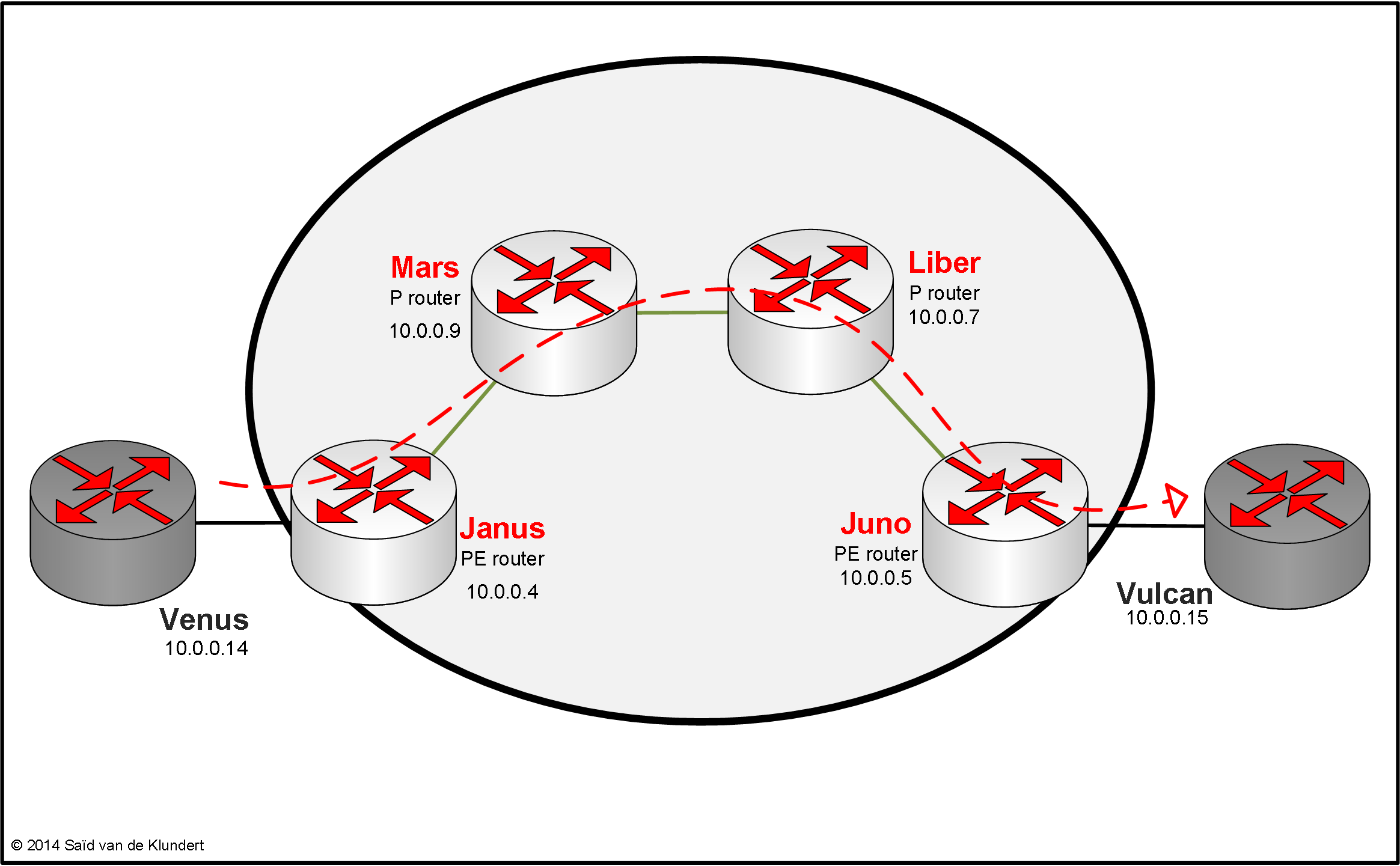
The traffic flow I will be looking at is the traffic between Venus and Vulcan. Both CPE’s are placed inside an MPLS VPN named ‘ipvpn’. Janus and Juno are the PE routers. They are the ingress LSR’s and they will push two labels onto the packets received by the CPE’s. In between Juno and Janus are two P routers (as far as this scenario is concerned) named Mars and Liber. The P routers only look at the first label. Mars will perform a swap operation and Liber will perform penultimate hop-popping, leaving Juno only with the VPN label.
IP connectivity between the Venus CPE and the Vulcan CPE is already established;
play@MX104-TEST-HB:Venus> traceroute 10.0.0.15 source 10.0.0.14 traceroute to 10.0.0.15 (10.0.0.15) from 10.0.0.14, 30 hops max, 40 byte packets 1 4.0.0.42 (4.0.0.42) 0.576 ms 0.433 ms 0.382 ms 2 4.0.0.77 (4.0.0.77) 0.487 ms 0.500 ms 0.465 ms 3 10.0.0.15 (10.0.0.15) 0.668 ms 0.641 ms 0.611 ms play@MX104-TEST-HB:Venus>
To the CPE’s, the MPLS network is only one hop. So, how can we see what labels are involved for traffic flowing from Venus to Vulcan?
Let’s start at Janus. The Janus and Juno PE’s are exchanging VPN labels using BGP. Finding out what labels are used on Janus can be done in a lot of ways. Let’s start by looking at the following command:
play@MX104-TEST-HB:Janus> show route table ipvpn.inet.0 10.0.0.15 active-path detail
ipvpn.inet.0: 19 destinations, 31 routes (19 active, 0 holddown, 0 hidden)
10.0.0.15/32 (2 entries, 1 announced)
*BGP Preference: 170/-101
Route Distinguisher: 1:1
Next hop type: Indirect
Address: 0x283d48c
Next-hop reference count: 35
Source: 10.0.0.5
Next hop type: Router, Next hop index: 2344
Next hop: 4.0.0.62 via xe-2/0/0.115, selected
Label operation: Push 16, Push 300048(top)
Label TTL action: no-prop-ttl, no-prop-ttl(top)
Session Id: 0x100001
Protocol next hop: 10.0.0.5
Push 16
Indirect next hop: 0x27ec514 1048581 INH Session ID: 0x100017
State: >Secondary Active Int Ext ProtectionCand>
Local AS: 1 Peer AS: 1
Age: 10:01:56 Metric2: 30
Validation State: unverified
Task: BGP_1.10.0.0.5+59727
Announcement bits (1): 0-KRT
AS path: I
Communities: target:1:1
Import Accepted
VPN Label: 16
Localpref: 100
Router ID: 10.0.0.5
Primary Routing Table bgp.l3vpn.0
Another place where we could look is the forwarding table entry for the VPN route:
play@MX104-TEST-HB:Janus> show route forwarding-table vpn ipvpn matching 10.0.0.15
Logical system: Janus
Routing table: ipvpn.inet
Internet:
Destination Type RtRef Next hop Type Index NhRef Netif
10.0.0.15/32 user 0 indr 1048581 8
4.0.0.62 Push 16, Push 300048(top) 2344 2 xe-2/0/0.115
The IS-IS routing table entry for the route towards the PE that originated the VPN route:
play@MX104-TEST-HB:Janus> show route protocol isis 10.0.0.5
inet.0: 27 destinations, 27 routes (27 active, 0 holddown, 0 hidden)
+ = Active Route, - = Last Active, * = Both
10.0.0.5/32 *[IS-IS/18] 00:01:28, metric 30
> to 4.0.0.62 via xe-2/0/0.115
The LDP routing table entry for the route towards the PE that originated the VPN route:
play@MX104-TEST-HB:Janus> show route protocol ldp 10.0.0.5
inet.0: 27 destinations, 27 routes (27 active, 0 holddown, 0 hidden)
inet.3: 7 destinations, 7 routes (7 active, 0 holddown, 0 hidden)
+ = Active Route, - = Last Active, * = Both
10.0.0.5/32 *[LDP/9] 00:01:47, metric 30
> to 4.0.0.62 via xe-2/0/0.115, Push 300048
ipvpn.inet.0: 19 destinations, 31 routes (19 active, 0 holddown, 0 hidden)
The VPN label that was learned from the other PE:
play@MX104-TEST-HB:Janus> show route receive-protocol bgp 10.0.0.5 table ipvpn.inet.0 10.0.0.15 extensive
ipvpn.inet.0: 19 destinations, 31 routes (19 active, 0 holddown, 0 hidden)
* 10.0.0.15/32 (2 entries, 1 announced)
Import Accepted
Route Distinguisher: 1:1
VPN Label: 16
Nexthop: 10.0.0.5
Localpref: 100
AS path: I
Communities: target:1:1
Filling in this first step will give us the following:

Now onto Mars. We already obtained the first label values on Janus. We can now use the value of the MPLS label on Mars. We can use it to query the mpls.0 table or the forwarding table:
play@MX104-TEST-HB:Mars> show route table mpls.0 label 300048
mpls.0: 15 destinations, 15 routes (15 active, 0 holddown, 0 hidden)
+ = Active Route, - = Last Active, * = Both
300048 *[LDP/9] 18:13:33, metric 1
> to 4.0.0.53 via xe-2/0/1.113, Swap 300848
play@MX104-TEST-HB:Mars> show route forwarding-table label 300048
Logical system: Mars
Routing table: default.mpls
MPLS:
Destination Type RtRef Next hop Type Index NhRef Netif
300048 user 0 4.0.0.53 Swap 300848 2350 2 xe-2/0/1.113
We can see that Mars’ only job is to swap labels. Mars only examines and swaps the outer label.
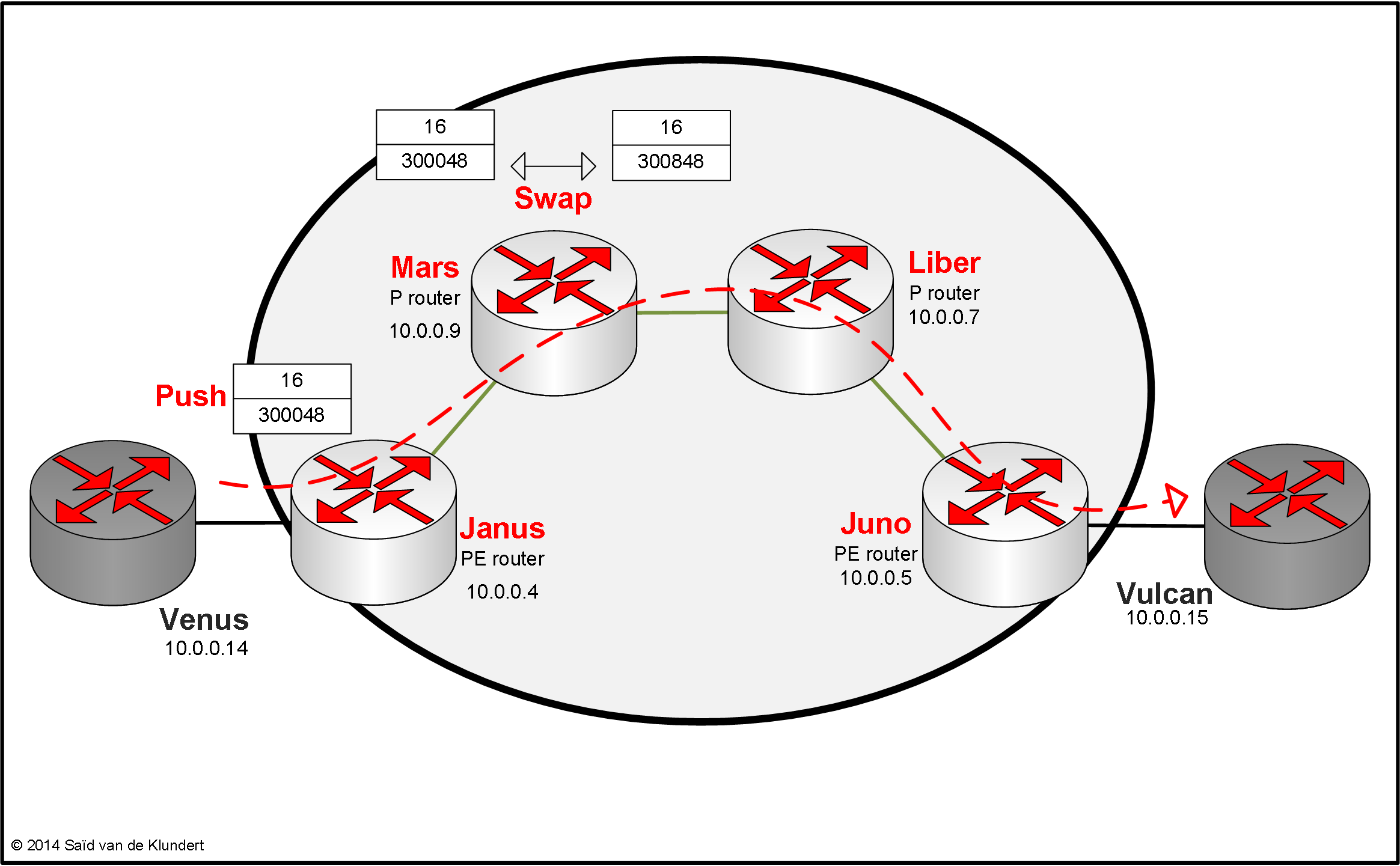
The next stop is Liber. Here we can use the label value that Mars has set:
play@MX104-TEST-HB:Liber> show route table mpls.0 label 300848
mpls.0: 15 destinations, 15 routes (15 active, 0 holddown, 0 hidden)
+ = Active Route, - = Last Active, * = Both
300848 *[LDP/9] 1d 02:31:58, metric 1
> to 4.0.0.58 via xe-2/0/0.114, Pop
300848(S=0) *[LDP/9] 1d 02:31:58, metric 1
> to 4.0.0.58 via xe-2/0/0.114, Pop
play@MX104-TEST-HB:Liber> show route forwarding-table label 300848
Logical system: Liber
Routing table: default.mpls
MPLS:
Destination Type RtRef Next hop Type Index NhRef Netif
300848 user 0 4.0.0.58 Pop 2259 2 xe-2/0/0.114
300848(S=0) user 0 4.0.0.58 Pop 2260 2 xe-2/0/0.114
Logical system: Liber
Routing table: __mpls-oam__.mpls
MPLS:
Destination Type RtRef Next hop Type Index NhRef Netif
default perm 0 dscd 1907 1
Liber is the penultimate router. This means it is the last router before the LSP’s egress router. This router is performing penultimate hop popping. This means Liber simply pops the label and forwards the remainder of the packet to Juno. The remainder of the packet will still have the VPN label:
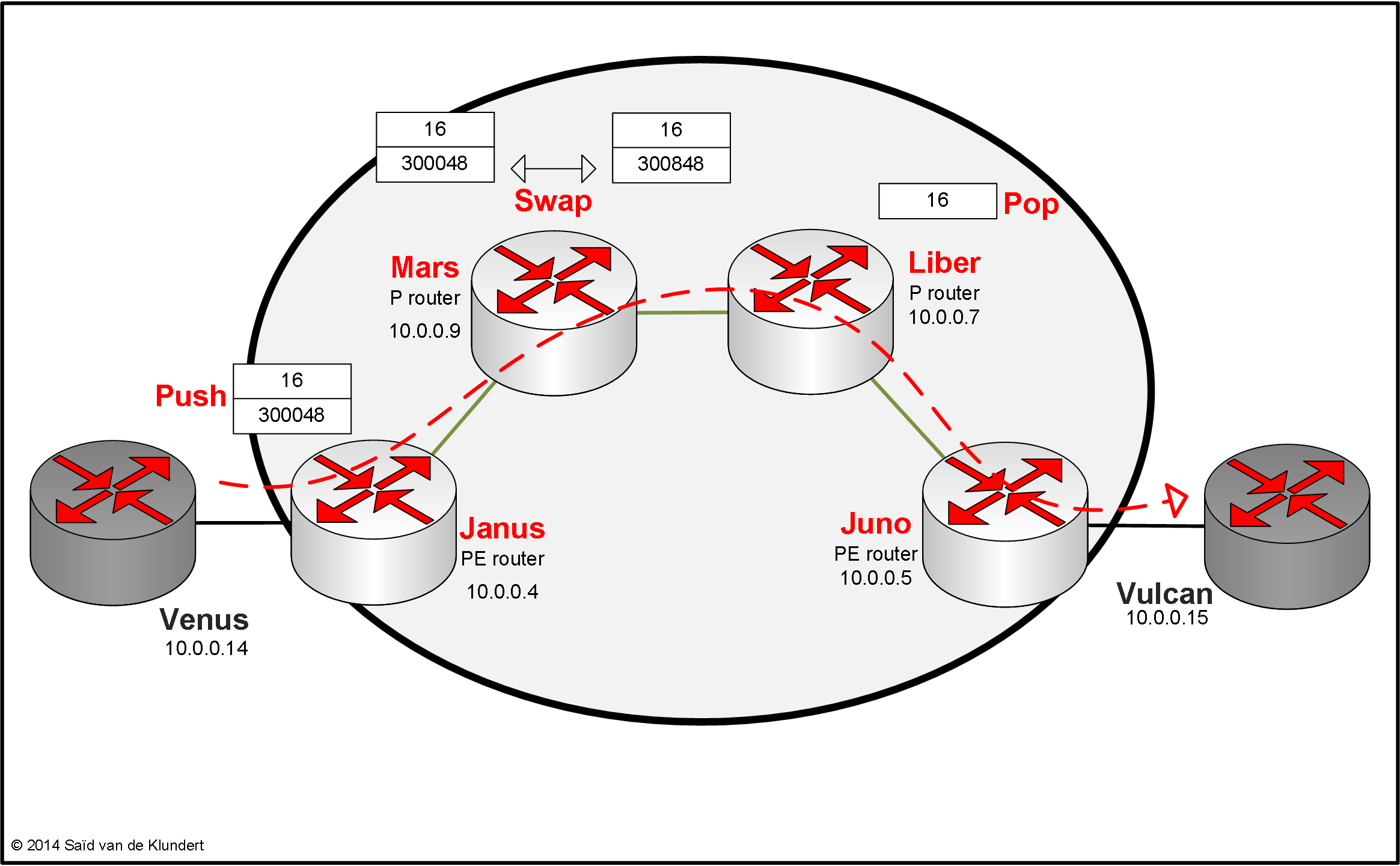
The Juno router, that originally used BGP to signal the remaining label to Janus, now uses this label to correlate the received traffic with the correct VPN. In this case the mpls.0 table tells us the following:
play@MX104-TEST-HB:Juno> show route table mpls.0 label 16
mpls.0: 13 destinations, 13 routes (13 active, 0 holddown, 0 hidden)
+ = Active Route, - = Last Active, * = Both
16 *[VPN/0] 4d 19:52:35
to table ipvpn.inet.0, Pop
When Juno forwards traffic towards 10.0.0.15, it will do so without any labels:
play@MX104-TEST-HB:Juno> show route forwarding-table vpn ipvpn matching 10.0.0.15 Logical system: Juno Routing table: ipvpn.inet Internet: Destination Type RtRef Next hop Type Index NhRef Netif 10.0.0.15/32 user 0 4.0.0.78 ucst 2426 3 xe-2/0/0.119