The past few weeks I have been working on the replacement of several core nodes. After finally installing the last MX, I wanted revise several configurations that were applied. One of the configurations that I revised was the configuration used in the RSVP stanza. I ‘optimized’ it by implementing RSVP refresh reduction.
RSVP refresh reduction is all about making RSVP less chatty, more scalable and more reliable.
A detailed explained can be found in RFC 2961 and a summary is given in the ‘Junos OS RSVP Configuration Guide’.
Here it states that enabling RSVP refresh reduction includes the following features:
• RSVP message bundling using the bundle message
• RSVP Message ID to reduce message processing overhead
• Reliable delivery of RSVP messages using Message ID, Message Ack, and Message Nack
• Summary refresh to reduce the amount of information transmitted every refresh interval
The ‘Day One: Deploying MPLS’ also covers RSVP refresh reduction. What they describe is that without the refresh reduction, sustaining 7500 LSPs in their network required on average 235 RSVP messages per second. With RSVP refresh reduction enabled, 235 was reduced to 12 RSVP messages per second!
Well now, why wouldn’t I want that? Because it is a hassle to configure and a reboot is required? No way, RSVP refresh reduction requires only two configuration statements and it can be enabled without any impact whatsoever.
To configure RSVP refresh reduction, you must add the aggregate and reliable statement to all the interfaces configured under the RSVP stanza, that’s all. Let’s have a look at an example;
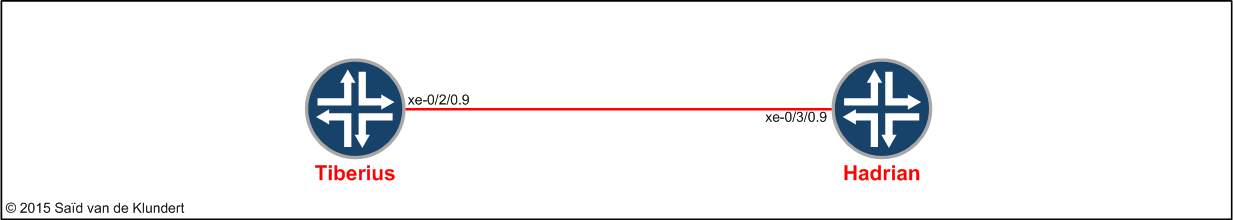
Two routers are running ISIS and have several RSVP-signaled LSPs enabled. Enabling RSVP refresh reduction on the routers takes nothing more than the following;
Tiberius:
set protocols rsvp interface xe-0/2/0.9 aggregate set protocols rsvp interface xe-0/2/0.9 reliable
Hadrian:
set protocols rsvp interface xe-0/3/0.9 aggregate set protocols rsvp interface xe-0/3/0.9 reliable
As soon as these commands are added, the routers will start to signal their RSVP refresh reduction ability by enabling the RR capable bit in the RSVP common header. This bit is significant between the two neighbors only so you'll have to configure the entire network link-by-link in this way.
Before the activation of RSVP RR:
play@MX480-TEST-RE0:Tiberius> show rsvp neighbor detail
RSVP neighbor: 2 learned
Address: 2.0.0.33 via: xe-0/2/0.9 status: Up
Last changed time: 6d 18:13:12, Idle: 0 sec, Up cnt: 3, Down cnt: 2
Message received: 386732
Hello: sent 178198, received: 178198, interval: 9 sec
Remote instance: 0x9053dc12, Local instance: 0x9ab7bb10
Refresh reduction: incomplete
Remote end: disabled, Ack-extension: disabled
After the activation of RSVP RR:
play@MX480-TEST-RE0:Tiberius> show rsvp neighbor detail
RSVP neighbor: 2 learned
Address: 2.0.0.33 via: xe-0/2/0.9 status: Up
Last changed time: 6d 18:15:12, Idle: 0 sec, Up cnt: 3, Down cnt: 2
Message received: 386763
Hello: sent 178211, received: 178211, interval: 9 sec
Remote instance: 0x9053dc12, Local instance: 0x9ab7bb10
Refresh reduction: operational
Remote end: enabled, Ack-extension: enabled
Important note; during the activation of RSVP RR, no LSPs were hurt.
Another (possibly better) way to configure the refresh reduction is to configure it using apply-groups. RSVP interfaces will most likely be enabled for several options and all of the interfaces will probably be configured in the exact same way. For instance, the configuration for a group that applies node-link protection, authentication and refresh reduction would look like this:
set groups rsvp-interfaces protocols rsvp interface <*> authentication-key "$9$9EGhjHqT3REyvMX/CK8LxsY" set groups rsvp-interfaces protocols rsvp interface <*> aggregate set groups rsvp-interfaces protocols rsvp interface <*> reliable set groups rsvp-interfaces protocols rsvp interface <*> link-protection
After configuring it, you can apply it under the rsvp stanza like this:
set protocols rsvp apply-groups rsvp-interfaces set protocols rsvp interface ge-0/1/0.3001 set protocols rsvp interface ge-0/0/0.3000
To see what the effect is, you can go like this:
play@MX480-TEST-RE0> show configuration protocols rsvp | display inheritance
interface ge-0/1/0.3001 {
##
## '$9$9EGhjHqT3REyvMX/CK8LxsY' was inherited from group 'rsvp-interfaces'
##
authentication-key "$9$9EGhjHqT3REyvMX/CK8LxsY"; ## SECRET-DATA
##
## 'aggregate' was inherited from group 'rsvp-interfaces'
##
aggregate;
##
## 'reliable' was inherited from group 'rsvp-interfaces'
##
reliable;
##
## 'link-protection' was inherited from group 'rsvp-interfaces'
##
link-protection;
}
interface ge-0/0/0.3000 {
##
## '$9$9EGhjHqT3REyvMX/CK8LxsY' was inherited from group 'rsvp-interfaces'
##
authentication-key "$9$9EGhjHqT3REyvMX/CK8LxsY"; ## SECRET-DATA
##
## 'aggregate' was inherited from group 'rsvp-interfaces'
##
aggregate;
##
## 'reliable' was inherited from group 'rsvp-interfaces'
##
reliable;
##
## 'link-protection' was inherited from group 'rsvp-interfaces'
##
link-protection;
}
The main thing isn’t probably even the fact that it saves configuration overhead. By using apply-groups, you are assured that no link will miss out on any of the RSVP configuration statements you intended.