In this post, we will enable an existing MPLS L3VPN for IPv6 using 6VPE. We will extend the cust-1 VPN in the topology we used during my last post, MPLS L3VPN between Juniper MX and Cisco IOS XR, and enable 6VPE across Cisco IOS XR and MX routers to connect C1-1 through C1-4 to the VPN:
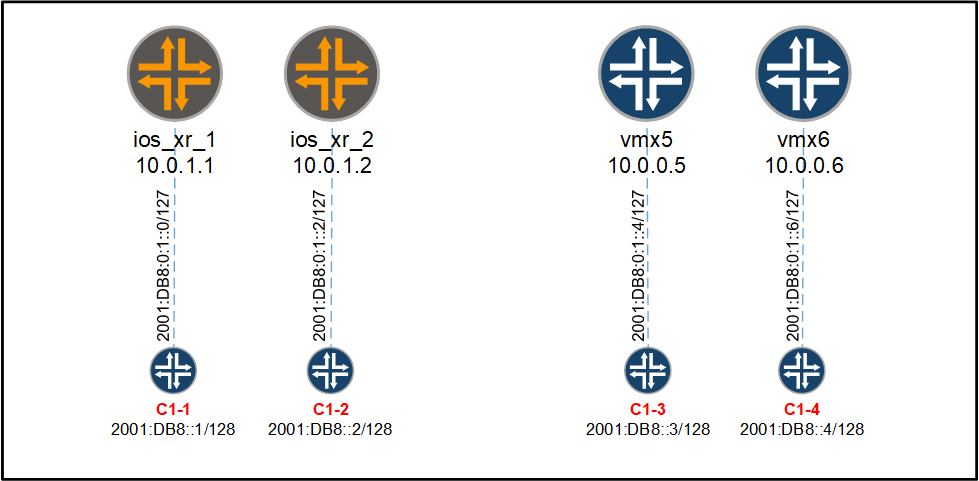
The steps to enable 6VPE here are as follows:
- enable the CE-facing PE interfaces for IPv6
- configure the IPv6 static routes
- ready the VRF configuration for IPv6
- enable the BGP sessions to carry VPN-IPv6 addresses
- enable IPv6 tunneling
- verify the 6VPE VPN
PE examples will cover ios_xr_1 and vmx5.
Enabling the CE-facing PE interfaces for IPv6
To enable the CE-facing interface on ios_xr_1 for IPv6, we add the following:
interface GigabitEthernet0/0/0/3.2002
ipv6 address 2001:db8:1::1/127
On vmx5, we add the following:
set interfaces ge-0/0/1 unit 2000 family inet6 address 2001:db8:1::5/127
To verify the IOS XR configuration, we issue the following command:
RP/0/RP0/CPU0:ios_xr_1#show ipv6 vrf cust-1 interface GigabitEthernet0/0/0/3.2002 brief
GigabitEthernet0/0/0/3.2002 [Up/Up]
fe80::5046:84ff:fe57:a006
2001:db8:1::1
To verify the vmx configuration, we issue the following command:
salt@vmx01:r5> show interfaces ge-0/0/1.2000 terse
Interface Admin Link Proto Local Remote
ge-0/0/1.2000 up up inet 10.0.0.1/30
inet6 2001:db8:1::5/127
fe80::5254:7:d07c:df65/64
Configuring the static routes
To configure a static IPv6 route in the cust-1 VRF on ios_xr_1, we apply the following configuration:
router static
vrf cust-1
address-family ipv6 unicast
2001:db8::1/128 2001:db8:1::
!
!
On vmx5, we can do the same thing using the following:
set routing-instances cust-1 routing-options rib cust-1.inet6.0 static route 2001:db8::3/128 next-hop 2001:db8:1::4
When we verify the static routes, we should see something like this on the ios_xr_1:
RP/0/RP0/CPU0:ios_xr_1#show route vrf cust-1 ipv6 2001:db8::1/128
Routing entry for 2001:db8::1/128
Known via "static", distance 1, metric 0
Installed Aug 30 07:45:39.948 for 1d01h
Routing Descriptor Blocks
2001:db8:1::
Route metric is 0, Wt is 1
No advertising protos.
When we check vmx5, we do so using the following command:
salt@vmx01:r5> show route 2001:db8::3/128 table cust-1
cust-1.inet6.0: 9 destinations, 9 routes (9 active, 0 holddown, 0 hidden)
+ = Active Route, - = Last Active, * = Both
2001:db8::3/128 *[Static/5] 1d 01:26:08
> to 2001:db8:1::4 via ge-0/0/1.2000
Ready the VRF configuration for IPv6
On ios_xr_1, we add the following configuration to the vrf to allow the import and export of IPv6 routes:
vrf cust-1
address-family ipv6 unicast
import route-target
1:1
!
export route-target
1:1
!
!
!
To verify this configuration, we issue the following command on ios_xr_1:
RP/0/RP0/CPU0:ios_xr_1#show vrf cust-1 detail
VRF cust-1; RD 1:1; VPN ID not set
VRF mode: Regular
Description not set
Interfaces:
GigabitEthernet0/0/0/3.2002
Address family IPV4 Unicast
Import VPN route-target communities:
RT:1:1
Export VPN route-target communities:
RT:1:1
No import route policy
No export route policy
Address family IPV6 Unicast
Import VPN route-target communities:
RT:1:1
Export VPN route-target communities:
RT:1:1
No import route policy
No export route policy
We see the import and export now also applies to IPv6.
The vmx requires no such configuration. After enabling the interface in the VRF for IPv6, we can see the following:
salt@vmx01:r5> show route instance cust-1 extensive
cust-1:
Router ID: 10.0.0.1
Type: vrf State: Active
Interfaces:
ge-0/0/1.2000
lsi.117440513
Route-distinguisher: 1:1
Vrf-import: [ __vrf-import-cust-1-internal__ ]
Vrf-export: [ __vrf-export-cust-1-internal__ ]
Vrf-import-target: [ target:1:1 ]
Vrf-export-target: [ target:1:1 ]
Fast-reroute-priority: low
Tables:
cust-1.inet.0 : 15 routes (9 active, 0 holddown, 0 hidden)
cust-1.iso.0 : 0 routes (0 active, 0 holddown, 0 hidden)
cust-1.inet6.0 : 5 routes (5 active, 0 holddown, 0 hidden)
cust-1.mdt.0 : 0 routes (0 active, 0 holddown, 0 hidden
Enable the BGP sessions to carry VPN-IPv6 addresses
The BGP sessions between the PEs and the RRs have been configured to carry MPLS VPN routes previously. We now need to enable the BGP sessions for an additional address family so that the PEs can carry VPN-IPv6 routes. We need to add the address family to the following BGP sessions:
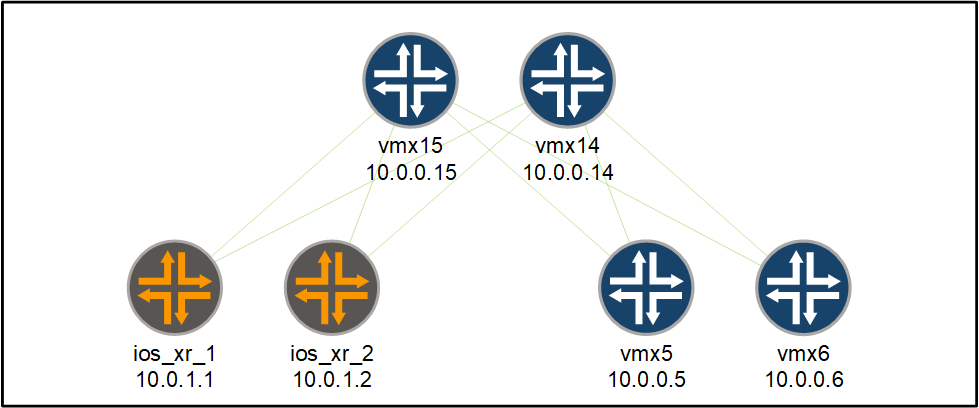
First, we enable the BGP sessions on the route-reflectors for the proper address family. On vmx14 and vmx15, we add the following configuration:
set protocols bgp group rr family inet6-vpn unicast
After this, we move to ios_xr_1 and ios_xr_2 where we add the following:
router bgp 1
address-family vpnv6 unicast
!
neighbor-group rr-client
address-family vpnv6 unicast
soft-reconfiguration inbound always
!
vrf cust-1
address-family ipv6 unicast
redistribute connected
redistribute static
!
!
!
Notice the vrf cust-1 part of the configuration. Same as with the IPv4 addresses previously, we need to specify the IOS XR device to advertise the static and connected routes.
On vmx5 and vmx6, we add the following configuration:
set protocols bgp group rr-client family inet6-vpn unicast
To verify that the BGP session can now carry the VPNv6 routes, we issue the following command on ios_xr_1:
RP/0/RP0/CPU0:ios_xr_1#show bgp neighbor 10.0.0.15 | include VPNv6
Address family VPNv6 Unicast: advertised and received
To verify the same thing on vmx5, we issue the following command:
salt@vmx01:r5> show bgp neighbor 10.0.0.15 | match NLRI.*session NLRI for this session: inet-vpn-unicast inet6-vpn-unicast
Enable IPv6 tunneling
When the PEs advertise the IPv6 route for the VRF, the next-hop attribute is an IPv4-mapped IPv6 address that is automatically derived from the loopback IP address of the advertising PE.
When we configure IPv6 tunneling on a Juniper device, we copy all the IPv4 destinations from the inet.3 table to the inet6.3 table. This step is required on Juniper devices only. No equivalent configuration is required to enable an IOS XR to resolve IPv4 mapped IPv6 addresses.
The only device participating with 6VPE are the RRs and the PEs. For that reasons, on vmx5, vmx6, vmx14 and vmx15, we configure the following:
set protocols mpls ipv6-tunneling
After enabling IPv6 tunneling, we can use the following commands to verify that the IPv4 addresses have been copied over to the inet6.3 table on vmx5:
salt@vmx5> show route table inet.3
inet.3: 9 destinations, 9 routes (9 active, 0 holddown, 0 hidden)
+ = Active Route, - = Last Active, * = Both
10.0.0.1/32 *[LDP/9] 3d 06:14:59, metric 200
> to 192.168.5.1 via ge-0/0/1.5, Push 321
10.0.0.2/32 *[LDP/9] 3d 06:14:59, metric 200
> to 192.168.7.1 via ge-0/0/1.7, Push 324
10.0.0.3/32 *[LDP/9] 3d 06:14:59, metric 100
> to 192.168.7.1 via ge-0/0/1.7
10.0.0.4/32 *[LDP/9] 3d 06:14:59, metric 100
> to 192.168.5.1 via ge-0/0/1.5
10.0.0.6/32 *[LDP/9] 3d 06:14:59, metric 200
to 192.168.5.1 via ge-0/0/1.5, Push 319
> to 192.168.7.1 via ge-0/0/1.7, Push 327
10.0.0.14/32 *[LDP/9] 3d 06:14:59, metric 200
> to 192.168.5.1 via ge-0/0/1.5, Push 320
10.0.0.15/32 *[LDP/9] 3d 06:14:59, metric 300
> to 192.168.5.1 via ge-0/0/1.5, Push 322
10.0.1.1/32 *[LDP/9] 3d 06:14:59, metric 301
to 192.168.5.1 via ge-0/0/1.5, Push 325
> to 192.168.7.1 via ge-0/0/1.7, Push 333
10.0.1.2/32 *[LDP/9] 3d 06:14:59, metric 301
to 192.168.5.1 via ge-0/0/1.5, Push 326
> to 192.168.7.1 via ge-0/0/1.7, Push 334
salt@vmx5> show route table inet6.3
inet6.3: 9 destinations, 9 routes (9 active, 0 holddown, 0 hidden)
+ = Active Route, - = Last Active, * = Both
::ffff:10.0.0.1/128*[LDP/9] 3d 06:15:02, metric 200
> to 192.168.5.1 via ge-0/0/1.5, Push 321
::ffff:10.0.0.2/128*[LDP/9] 3d 06:15:02, metric 200
> to 192.168.7.1 via ge-0/0/1.7, Push 324
::ffff:10.0.0.3/128*[LDP/9] 3d 06:15:02, metric 100
> to 192.168.7.1 via ge-0/0/1.7
::ffff:10.0.0.4/128*[LDP/9] 3d 06:15:02, metric 100
> to 192.168.5.1 via ge-0/0/1.5
::ffff:10.0.0.6/128*[LDP/9] 3d 06:15:02, metric 200
to 192.168.5.1 via ge-0/0/1.5, Push 319
> to 192.168.7.1 via ge-0/0/1.7, Push 327
::ffff:10.0.0.14/128
*[LDP/9] 3d 06:15:02, metric 200
> to 192.168.5.1 via ge-0/0/1.5, Push 320
::ffff:10.0.0.15/128
*[LDP/9] 3d 06:15:02, metric 300
> to 192.168.5.1 via ge-0/0/1.5, Push 322
::ffff:10.0.1.1/128*[LDP/9] 3d 06:15:02, metric 301
to 192.168.5.1 via ge-0/0/1.5, Push 325
> to 192.168.7.1 via ge-0/0/1.7, Push 333
::ffff:10.0.1.2/128*[LDP/9] 3d 06:15:02, metric 301
to 192.168.5.1 via ge-0/0/1.5, Push 326
> to 192.168.7.1 via ge-0/0/1.7, Push 334
The previous device output shows us that all IPv4 destinations in the inet.3 table have an equivalent entry in the inet6.3 table.
Verify the 6VPE VPN
To verify 6VPE operations, we focus on ios_xr_1 and vmx5 and start off checking the routes that have been exchanged with the vmx15 route-reflector.
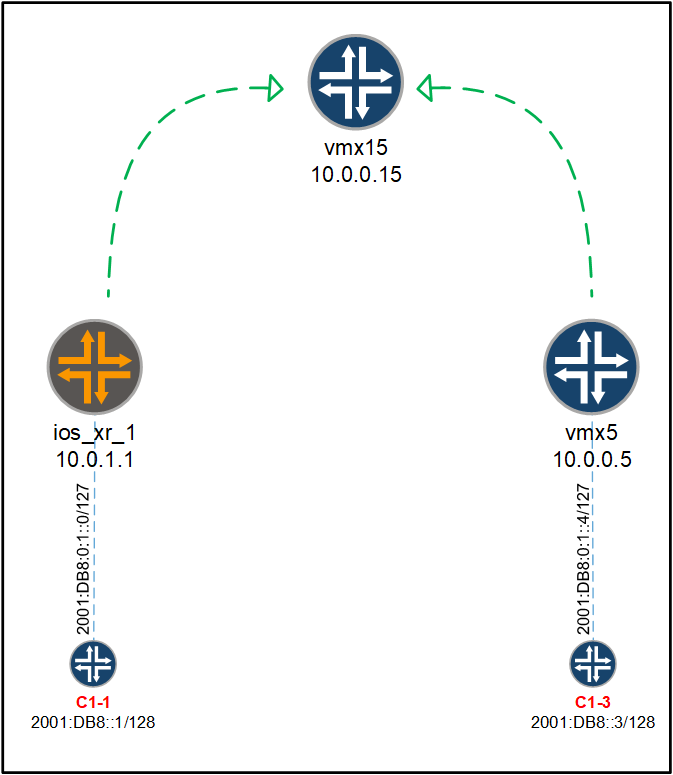
On ios_xr_1, we check the following:
RP/0/RP0/CPU0:ios_xr_1#show bgp vpnv6 unicast neighbors 10.0.0.15 advertised-routes
Mon Sep 2 14:08:36.877 UTC
Network Next Hop From AS Path
Route Distinguisher: 1:1
2001:db8::1/128 10.0.1.1 Local ?
2001:db8:1::/127 10.0.1.1 Local ?
Processed 2 prefixes, 2 paths
RP/0/RP0/CPU0:ios_xr_1#show bgp vpnv6 unicast neighbors 10.0.0.15 received routes
Mon Sep 2 14:08:39.313 UTC
BGP router identifier 10.0.1.1, local AS number 1
BGP generic scan interval 60 secs
Non-stop routing is enabled
BGP table state: Active
Table ID: 0x0 RD version: 0
BGP main routing table version 74
BGP NSR Initial initsync version 4 (Reached)
BGP NSR/ISSU Sync-Group versions 0/0
BGP scan interval 60 secs
Status codes: s suppressed, d damped, h history, * valid, > best
i - internal, r RIB-failure, S stale, N Nexthop-discard
Origin codes: i - IGP, e - EGP, ? - incomplete
Network Next Hop Metric LocPrf Weight Path
Route Distinguisher: 1:1 (default for vrf cust-1)
*>i2001:db8::2/128 10.0.1.2 0 100 0 ?
*>i2001:db8::3/128 10.0.0.5 100 0 i
*>i2001:db8::4/128 10.0.0.6 100 0 i
*>i2001:db8:1::2/127 10.0.1.2 0 100 0 ?
*>i2001:db8:1::4/127 10.0.0.5 100 0 i
*>i2001:db8:1::6/127 10.0.0.6 100 0 i
Processed 6 prefixes, 6 paths
We see the ios_xr_1 device has advertised the connected as well as the static route. In additional to that, we see all the other routes in the VPN have been learned from the route reflector.
To verify the same thing on vmx5, we issue the following command:
salt@vmx05> show route advertising-protocol bgp 10.0.0.15 table cust-1.inet6.0 cust-1.inet6.0: 11 destinations, 11 routes (11 active, 0 holddown, 0 hidden) Prefix Nexthop MED Lclpref AS path * 2001:db8::3/128 Self 100 I * 2001:db8:1::4/127 Self 100 I salt@vmx5> show route receive-protocol bgp 10.0.0.15 table cust-1.inet6.0 cust-1.inet6.0: 11 destinations, 11 routes (11 active, 0 holddown, 0 hidden) Prefix Nexthop MED Lclpref AS path * 2001:db8::1/128 ::ffff:10.0.1.1 0 100 ? * 2001:db8::2/128 ::ffff:10.0.1.2 0 100 ? * 2001:db8::4/128 ::ffff:10.0.0.6 100 I * 2001:db8:1::/127 ::ffff:10.0.1.1 0 100 ? * 2001:db8:1::2/127 ::ffff:10.0.1.2 0 100 ? * 2001:db8:1::6/127 ::ffff:10.0.0.6 100 I
To check the routing table on for the routes on ios_xr_1, we issue the following command:
RP/0/RP0/CPU0:ios_xr_1#show route vrf cust-1 ipv6
Codes: C - connected, S - static, R - RIP, B - BGP, (>) - Diversion path
D - EIGRP, EX - EIGRP external, O - OSPF, IA - OSPF inter area
N1 - OSPF NSSA external type 1, N2 - OSPF NSSA external type 2
E1 - OSPF external type 1, E2 - OSPF external type 2, E - EGP
i - ISIS, L1 - IS-IS level-1, L2 - IS-IS level-2
ia - IS-IS inter area, su - IS-IS summary null, * - candidate default
U - per-user static route, o - ODR, L - local, G - DAGR, l - LISP
A - access/subscriber, a - Application route
M - mobile route, r - RPL, t - Traffic Engineering, (!) - FRR Backup path
Gateway of last resort is not set
S 2001:db8::1/128
[1/0] via 2001:db8:1::, 3d06h
B 2001:db8::2/128
[200/0] via ::ffff:10.0.1.2 (nexthop in vrf default), 2d03h
B 2001:db8::3/128
[200/0] via ::ffff:10.0.0.5 (nexthop in vrf default), 2d03h
B 2001:db8::4/128
[200/0] via ::ffff:10.0.0.6 (nexthop in vrf default), 2d03h
C 2001:db8:1::/127 is directly connected,
3d06h, GigabitEthernet0/0/0/3.2002
L 2001:db8:1::1/128 is directly connected,
3d06h, GigabitEthernet0/0/0/3.2002
B 2001:db8:1::2/127
[200/0] via ::ffff:10.0.1.2 (nexthop in vrf default), 2d03h
B 2001:db8:1::4/127
[200/0] via ::ffff:10.0.0.5 (nexthop in vrf default), 2d03h
B 2001:db8:1::6/127
[200/0] via ::ffff:10.0.0.6 (nexthop in vrf default), 2d03h
Verifying the routing table on vmx5 is done like so:
salt@vmx5> show route table cust-1.inet6.0
cust-1.inet6.0: 11 destinations, 11 routes (11 active, 0 holddown, 0 hidden)
+ = Active Route, - = Last Active, * = Both
2001:db8::1/128 *[BGP/170] 2d 04:05:35, MED 0, localpref 100, from 10.0.0.15
AS path: ?, validation-state: unverified
> to 192.168.5.1 via ge-0/0/1.5, Push 24011, Push 325(top)
to 192.168.7.1 via ge-0/0/1.7, Push 24011, Push 333(top)
2001:db8::2/128 *[BGP/170] 2d 04:05:33, MED 0, localpref 100, from 10.0.0.15
AS path: ?, validation-state: unverified
> to 192.168.5.1 via ge-0/0/1.5, Push 24011, Push 326(top)
to 192.168.7.1 via ge-0/0/1.7, Push 24011, Push 334(top)
2001:db8::3/128 *[Static/5] 3d 06:06:39
> to 2001:db8:1::4 via ge-0/0/1.2000
2001:db8::4/128 *[BGP/170] 2d 04:05:31, localpref 100, from 10.0.0.15
AS path: I, validation-state: unverified
> to 192.168.5.1 via ge-0/0/1.5, Push 273, Push 319(top)
to 192.168.7.1 via ge-0/0/1.7, Push 273, Push 327(top)
2001:db8:1::/127 *[BGP/170] 2d 04:05:35, MED 0, localpref 100, from 10.0.0.15
AS path: ?, validation-state: unverified
> to 192.168.5.1 via ge-0/0/1.5, Push 24010, Push 325(top)
to 192.168.7.1 via ge-0/0/1.7, Push 24010, Push 333(top)
2001:db8:1::2/127 *[BGP/170] 2d 04:05:33, MED 0, localpref 100, from 10.0.0.15
AS path: ?, validation-state: unverified
> to 192.168.5.1 via ge-0/0/1.5, Push 24010, Push 326(top)
to 192.168.7.1 via ge-0/0/1.7, Push 24010, Push 334(top)
2001:db8:1::4/127 *[Direct/0] 3d 06:52:09
> via ge-0/0/1.2000
2001:db8:1::5/128 *[Local/0] 3d 06:52:09
Local via ge-0/0/1.2000
2001:db8:1::6/127 *[BGP/170] 2d 04:05:31, localpref 100, from 10.0.0.15
AS path: I, validation-state: unverified
> to 192.168.5.1 via ge-0/0/1.5, Push 273, Push 319(top)
to 192.168.7.1 via ge-0/0/1.7, Push 273, Push 327(top)
fe80::5254:7:d07c:df65/128
*[Local/0] 3d 06:52:09
Local via ge-0/0/1.2000
ff02::2/128 *[INET6/0] 1w5d 07:28:53
MultiRecv
Both ios_xr_1 as well as vmx5 advertised a static route to the RRs. Before checking the forwarding entries on ios_xr_1 and vmx5, we check the routes in detail on the vmx15 RR:
salt@vmx15> show route receive-protocol bgp 10.0.1.1 2001:db8::1/128 detail
bgp.l3vpn-inet6.0: 8 destinations, 8 routes (8 active, 0 holddown, 0 hidden)
* 1:1:2001:db8::1 /128 (1 entry, 1 announced)
Accepted
Route Distinguisher: 1:1
VPN Label: 24011
Nexthop: ::ffff:10.0.1.1
MED: 0
Localpref: 100
AS path: ?
Communities: target:1:1
salt@vmx15> show route receive-protocol bgp 10.0.0.5 2001:db8::3/128 detail
bgp.l3vpn-inet6.0: 8 destinations, 8 routes (8 active, 0 holddown, 0 hidden)
* 1:1:2001:db8::3 /128 (1 entry, 1 announced)
Accepted
Route Distinguisher: 1:1
VPN Label: 282
Nexthop: ::ffff:10.0.0.5
Localpref: 100
AS path: I
Communities: target:1:1
To check an entry in the forwarding table on ios_xr_1:
RP/0/RP0/CPU0:ios_xr_1#show cef vrf cust-1 ipv6 2001:db8::3/128
2001:db8::3/128, version 39, internal 0x5000001 0x0 (ptr 0xe369808) [1], 0x0 (0xe529968), 0xa08 (0xe7106a8)
Updated Aug 31 10:01:43.825
Prefix Len 128, traffic index 0, precedence n/a, priority 3
via ::ffff:10.0.0.5/128, 5 dependencies, recursive [flags 0x6000]
path-idx 0 NHID 0x0 [0xd436d90 0x0]
recursion-via-/128
next hop VRF - 'default', table - 0xe0000000
next hop ::ffff:10.0.0.5/128 via 24004/0/21
next hop 10.0.2.0/32 Gi0/0/0/1.10 labels imposed {176 282}
next hop 10.0.2.4/32 Gi0/0/0/2.12 labels imposed {340 282}
RP/0/RP0/CPU0:ios_xr_1#show mpls ldp forwarding 10.0.0.5/32
Codes:
- = GR label recovering, (!) = LFA FRR pure backup path
{} = Label stack with multi-line output for a routing path
G = GR, S = Stale, R = Remote LFA FRR backup
Prefix Label Label(s) Outgoing Next Hop Flags
In Out Interface G S R
--------------- ------- -------------- ------------ ------------------- -----
10.0.0.5/32 24004 176 Gi0/0/0/1.10 10.0.2.0
340 Gi0/0/0/2.12 10.0.2.4
From the RR output, we saw that the VPN label to reach the prefix on C1-3 was 282. From the CEF output, we can see that this label is imposed as the VPN label. To learn where the transport labels came from, we checked the LDP route towards vmx5 where we saw both inner labels.
To check the same thing on vmx5:
salt@vmx5> show route forwarding-table vpn cust-1 destination 2001:db8::1/128
Routing table: cust-1.inet6
Internet6:
Enabled protocols: Bridging, All VLANs,
Destination Type RtRef Next hop Type Index NhRef Netif
2001:db8::1/128 user 0 indr 1048610 2
ulst 1048577 2
192.168.5.1 Push 24011, Push 325(top) 1543 2 ge-0/0/1.5
192.168.7.1 Push 24011, Push 333(top) 1692 2 ge-0/0/1.7
salt@vmx01:r5> show route table inet6.3 ::ffff:10.0.1.1/128
inet6.3: 9 destinations, 9 routes (9 active, 0 holddown, 0 hidden)
+ = Active Route, - = Last Active, * = Both
::ffff:10.0.1.1/128*[LDP/9] 3d 06:55:11, metric 301
to 192.168.5.1 via ge-0/0/1.5, Push 325
> to 192.168.7.1 via ge-0/0/1.7, Push 333
From the RR output earlier, we learned that ios_xr_1 was advertising 2001:db8::1/128 with VPN label 24011. The show route forwarding-table command reveaveled that the vmx has installed this label in addition to the LDP learned labels towards ios_xr_1.
With all the routing and forwarding entries in place, we finish up verifying that we can exchange ICMPs between the different CPEs:
salt@vmx01> ping routing-instance c1-1 rapid source 2001:db8::1 2001:db8::2 PING6(56=40+8+8 bytes) 2001:db8::1 --> 2001:db8::2 !!!!! --- 2001:db8::2 ping6 statistics --- 5 packets transmitted, 5 packets received, 0% packet loss round-trip min/avg/max/std-dev = 1.952/2.091/2.217/0.091 ms salt@vmx01> ping routing-instance c1-1 rapid source 2001:db8::1 2001:db8::3 PING6(56=40+8+8 bytes) 2001:db8::1 --> 2001:db8::3 !!!!! --- 2001:db8::3 ping6 statistics --- 5 packets transmitted, 5 packets received, 0% packet loss round-trip min/avg/max/std-dev = 3.424/3.555/3.737/0.129 ms salt@vmx01> ping routing-instance c1-1 rapid source 2001:db8::1 2001:db8::4 PING6(56=40+8+8 bytes) 2001:db8::1 --> 2001:db8::4 !!!!! --- 2001:db8::4 ping6 statistics --- 5 packets transmitted, 5 packets received, 0% packet loss round-trip min/avg/max/std-dev = 3.546/14.598/25.601/8.149 ms
Closing thoughts.
Have not wrestled with it in production yet, but setting up 6VPE accross Juniper MX and Cisco IOS XR in a lab is easy enough. As was the case with the regular MPLS L3VPN, even though the configuration constructs vary and some details differ, the underlying technology is the same.