A LAG combines multiple physical links between two adjacent nodes together to establish a single (virtual) link. This offers increased bandwidth, link efficiency and physical redundancy.
In order to make protocols that run across the LAG rapidly detect failures, you can configure them with BFD. BFD supports OSPF, IS-IS, BGP, LDP, RSVP, static routes and more.
In some networks, BFD is configured for multiple protocols at the same time. But did you know that you can also protect a LAG using BFD? And that this protection also helps the higher-layer protocols to respond faster?
Micro-BFD on LAG interfaces
When BFD is used as a liveness detection protocol for a LAG, micro-BFD sessions will monitor the forwarding path of the links between the two systems. The BFD sessions that are protecting the member links are independent BFD sessions. There is one BFD session per link that is part of the LAG. When BFD detects a failure in the path of a link, the child of the LAG is brought down. This way, BFD can detect failures in the forwarding path of a child link and ensure that it is brought down swiftly.
The BFD protected LAG will be able to respond to failures as fast as the BFD timers you configure. This in turn ensures that higher layer-protocols (such as OSPF, LDP or BGP) will be able to respond quickly to the loss of connectivity. This is because protocols running across interfaces will react nearly instantaneously to an interface down event.
Consider an OSPF neighbor relationship with a dead timer of 40 seconds. When the underlying interface that is used to sustain the OSPF session is brought down by BFD, the system does not have to wait for the dead timer to reach 0. As soon as the LAG is brought down, the OSPF session is removed and alternate routes (if any) are considered.
The same thing goes for other protocols and this makes it a strategy that can work out well for all sorts of networks, be it an MPLS core or a clos fabric.
Configuring BFD for a LAG on Juniper MX
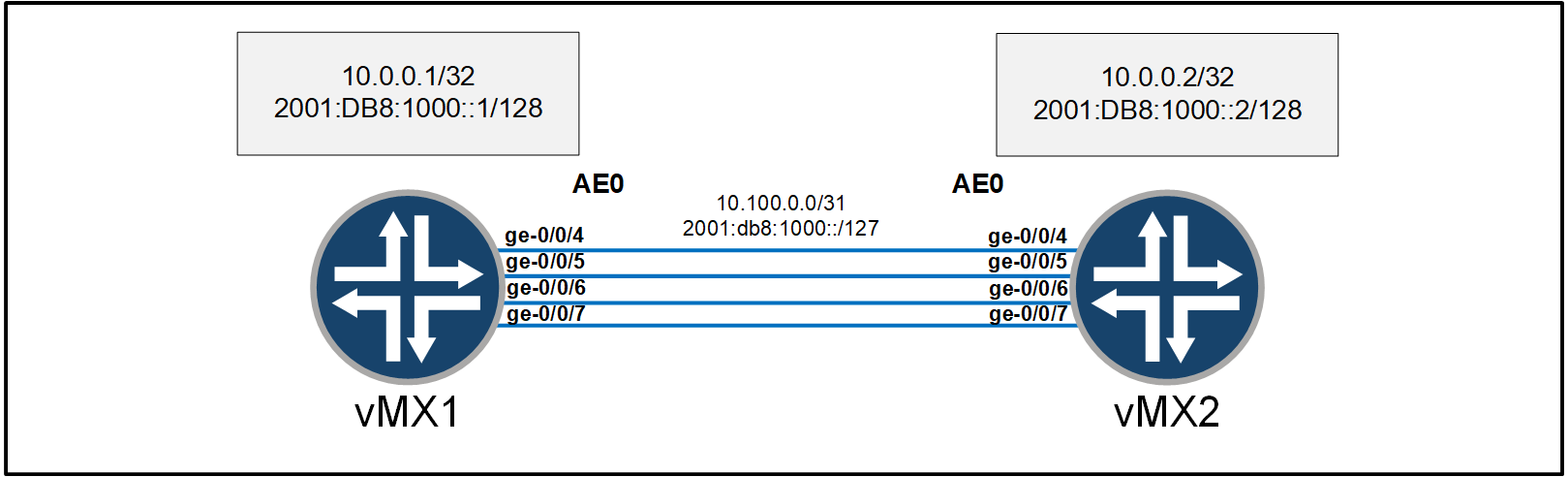
Let’s start out configuring the LAG with its 4 child links. To this end, we configure the following:
vMX-1:
set chassis aggregated-devices ethernet device-count 20 set interfaces ge-0/0/4 gigether-options 802.3ad ae0 set interfaces ge-0/0/5 gigether-options 802.3ad ae0 set interfaces ge-0/0/6 gigether-options 802.3ad ae0 set interfaces ge-0/0/7 gigether-options 802.3ad ae0 set interfaces ae0 description vMX-2 set interfaces ae0 aggregated-ether-options lacp active set interfaces ae0 unit 0 family inet address 10.100.0.0/31 set interfaces ae0 unit 0 family inet6 address 2001:db8:1000::0/127
vMX-2:
set chassis aggregated-devices ethernet device-count 20 set interfaces ge-0/0/4 gigether-options 802.3ad ae0 set interfaces ge-0/0/5 gigether-options 802.3ad ae0 set interfaces ge-0/0/6 gigether-options 802.3ad ae0 set interfaces ge-0/0/7 gigether-options 802.3ad ae0 set interfaces ae0 description vMX-1 set interfaces ae0 aggregated-ether-options lacp active set interfaces ae0 unit 0 family inet address 10.100.0.1/31 set interfaces ae0 unit 0 family inet6 address 2001:db8:1000::1/127
The first line enables the system to configure a total of 20 LAGs. Without this configuration, the Juniper device will not bring up any LAG. After this, we assign 4 interfaces to LAG AE0 and configure the AE0 interface itself. Here we configure the aggregated-ether-options to use LACP. Finally, we finish up configuring IP addresses on the AE interface.
Next up is the BFD sessions that protect the LAG. Those are configured as part of the aggregated-ether-options under the interface configuration of the LAG. We only need to specify the BFD session characteristics once in the AE configuration. This will make the Juniper device attempt to establish BFD sessions on every active child link that is participating in the LAG.
vMX-1:
set interfaces ae0 aggregated-ether-options bfd-liveness-detection minimum-interval 100 set interfaces ae0 aggregated-ether-options bfd-liveness-detection neighbor 10.0.0.2 set interfaces ae0 aggregated-ether-options bfd-liveness-detection local-address 10.0.0.1 set interfaces lo0 unit 0 family inet address 10.0.0.1/32
vMX-2:
set interfaces ae0 aggregated-ether-options bfd-liveness-detection minimum-interval 100 set interfaces ae0 aggregated-ether-options bfd-liveness-detection neighbor 10.0.0.1 set interfaces ae0 aggregated-ether-options bfd-liveness-detection local-address 10.0.0.2 set interfaces lo0 unit 0 family inet address 10.0.0.2/32
Alternatively, we can also choose to create the BFD sessions using IPv6 addresses. In that case, we could configure something like this:
vMX-1:
set interfaces ae0 aggregated-ether-options bfd-liveness-detection minimum-interval 100 set interfaces ae0 aggregated-ether-options bfd-liveness-detection neighbor 2001:db8:1000::2 set interfaces ae0 aggregated-ether-options bfd-liveness-detection local-address 2001:db8:1000::1 set interfaces lo0 unit 0 family inet6 address 2001:db8:1000::1/128
vMX-2:
set interfaces ae0 aggregated-ether-options bfd-liveness-detection minimum-interval 100 set interfaces ae0 aggregated-ether-options bfd-liveness-detection neighbor 2001:db8:1000::1 set interfaces ae0 aggregated-ether-options bfd-liveness-detection local-address 2001:db8:1000::2 set interfaces lo0 unit 0 family inet6 address 2001:db8:1000::2/128
Verifying our work
To verify the BFD sessions, we can use the following command:
salt@vMX-1> show bfd session
Detect Transmit
Address State Interface Time Interval Multiplier
2001:db8:1000::2 Up ge-0/0/7 0.300 0.100 3
2001:db8:1000::2 Up ge-0/0/6 0.300 0.100 3
2001:db8:1000::2 Up ge-0/0/5 0.300 0.100 3
2001:db8:1000::2 Up ge-0/0/4 0.300 0.100 3
4 sessions, 4 clients
Cumulative transmit rate 40.0 pps, cumulative receive rate 40.0 pps
To verify the LAG, we can use the following commands:
salt@vMX-1> show lacp interfaces ae0
Aggregated interface: ae0
< output omitted >
LACP protocol: Receive State Transmit State Mux State
ge-0/0/4 Current Fast periodic Collecting distributing
ge-0/0/5 Current Fast periodic Collecting distributing
ge-0/0/6 Current Fast periodic Collecting distributing
ge-0/0/7 Current Fast periodic Collecting distributing
salt@vMX-1> show lacp statistics interfaces ae0
Aggregated interface: ae0
LACP Statistics: LACP Rx LACP Tx Unknown Rx Illegal Rx
ge-0/0/4 23439 23456 0 0
ge-0/0/5 23440 23457 0 0
ge-0/0/6 23440 23457 0 0
ge-0/0/7 23439 23457 0 0
salt@vMX-1> show interfaces ae0 extensive
Physical interface: ae0, Enabled, Physical link is Up
Interface index: 158, SNMP ifIndex: 541, Generation: 174
Description: vMX-2
Link-level type: Ethernet, MTU: 1514, Speed: 4Gbps, BPDU Error: None, MAC-REWRITE Error: None, Loopback: Disabled, Source filtering: Disabled, Flow control: Disabled
Pad to minimum frame size: Disabled
Minimum links needed: 1, Minimum bandwidth needed: 1bps
< output omitted >
Aggregate member links: 4
BFD View : Link Usable
ge-0/0/4.0 Yes
ge-0/0/5.0 Yes
ge-0/0/6.0 Yes
ge-0/0/7.0 Yes
LACP info: Role System System Port Port Port
priority identifier priority number key
ge-0/0/4.0 Actor 127 2c:6b:f5:c3:d4:c0 127 1 1
ge-0/0/4.0 Partner 127 2c:6b:f5:07:da:c0 127 2 1
ge-0/0/5.0 Actor 127 2c:6b:f5:c3:d4:c0 127 2 1
ge-0/0/5.0 Partner 127 2c:6b:f5:07:da:c0 127 1 1
ge-0/0/6.0 Actor 127 2c:6b:f5:c3:d4:c0 127 3 1
ge-0/0/6.0 Partner 127 2c:6b:f5:07:da:c0 127 3 1
ge-0/0/7.0 Actor 127 2c:6b:f5:c3:d4:c0 127 4 1
ge-0/0/7.0 Partner 127 2c:6b:f5:07:da:c0 127 4 1
LACP Statistics: LACP Rx LACP Tx Unknown Rx Illegal Rx
ge-0/0/4.0 0 0 0 0
ge-0/0/5.0 0 0 0 0
ge-0/0/6.0 0 0 0 0
ge-0/0/7.0 0 0 0 0
Marker Statistics: Marker Rx Resp Tx Unknown Rx Illegal Rx
ge-0/0/4.0 0 0 0 0
ge-0/0/5.0 0 0 0 0
ge-0/0/6.0 0 0 0 0
ge-0/0/7.0 0 0 0 0
< output omitted >
This is supported on QFX as well, or at least on QFX10k. The configuration is the same except for the way in which you add a child link to the LAG.
MX:
set interfaces et-0/0/0 gigether-options 802.3ad ae0
QFX:
set interfaces et-0/0/0 ether-options 802.3ad ae0