Google TextFSM is a Python module that is written to make parsing text easier. It is a convenient way to turn CLI output into structured data. This blog covers a TextFSM example and shares the way in which I have been using TextFSM lately.
TextFSM example
In this example, I will parse the output from the Arista show version CLI command:
Arista DCS-7050TX-64-R Hardware version: 01.11 Serial number: JPE16073030 System MAC address: 444c.a876.9746 Software image version: 4.20.15M Architecture: i386 Internal build version: 4.20.15M-13793783.42015M Internal build ID: f99c7df7-24c7-46f7-8bf9-ddd47ae92f4f Uptime: 6 weeks, 0 days, 22 hours and 4 minutes Total memory: 3818208 kB Free memory: 2428516 kB
In order to extract the relevant fields from this string, I wrote a TextFSM template that I stored as a separate file. The example template I am working with in this article is stored as eos_show_version.fsm and contains the following:
Value MODEL (\S*)
Value HARDWARE_VERSION (\S+)
Value SERIAL (\S*)
Value SYSTEM_MAC (\S*)
Value SOFTWARE_VERSION (\S*)
Start
^Arista ${MODEL}
^Hardware\s*version:\s+${HARDWARE_VERSION}
^Serial\s*number:\s+${SERIAL}
^System\s*MAC\s*address:\s+${SYSTEM_MAC}
^Software\s*image version:\s+${SOFTWARE_VERSION} -> Record
The first part of the template contains the values that have to be extracted from the parsed output. In this part, every line starts with the keyword ‘Value’ followed by the name of the value and a regex. This regex is used to match the value we are looking for.
The second part of the template, the State definitions, is where we define the state rules. The input we feed the template is read line by line, and every line is tested against each rule we define here.
Let’s look at the first value I defined:
Value MODEL (\S*)
The regex matches any non-whitespace character, zero or more times. It matches the model once the line in the text has been identified.
Now a look at the first state I defined:
^Arista ${MODEL}
This state rule will match a string that starts with ‘Arista’. When the text is being parsed, the ‘${MODEL}’ will be replaced with the regex defined under that value. The state rule essentially translates to this:
^Arista (\S*)
On regex101, you can see what this expression would match:
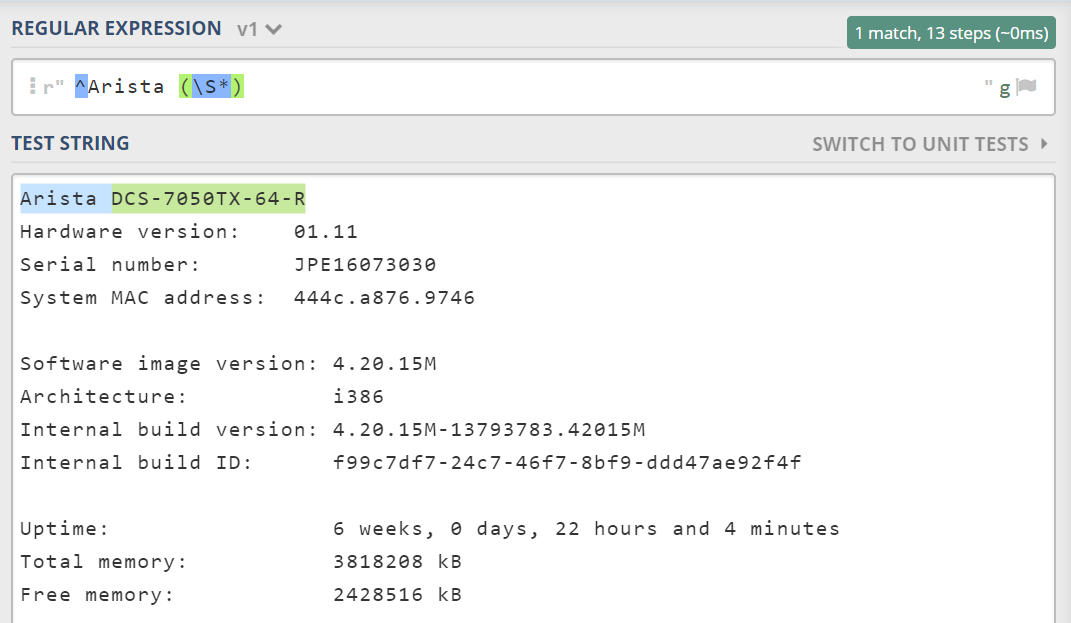
The following is a script that runs the text output through the TextFSM template:
import textfsm
show_version = """
Arista DCS-7050TX-64-R
Hardware version: 01.11
Serial number: JPE16073030
System MAC address: 444c.a876.9746
Software image version: 4.20.15M
Architecture: i386
Internal build version: 4.20.15M-13793783.42015M
Internal build ID: f99c7df7-24c7-46f7-8bf9-ddd47ae92f4f
Uptime: 6 weeks, 0 days, 22 hours and 4 minutes
Total memory: 3818208 kB
Free memory: 2428516 kB
"""
template = open("eos_show_version.fsm")
re_table = textfsm.TextFSM(template)
data = re_table.ParseText(show_version)
print(data)
Running this script, using texFSM version 1.1.0, returns the following:
[['DCS-7050TX-64-R', '01.11', 'JPE16073030', '444c.a876.9746', '4.20.15M']]
The output is a list that contains a list of the values that we are interested in. We can access the items in the list and put it in a dictionary like so:
version_info = {}
version_info["model"] = data[0][0]
version_info["hardware-version"] = data[0][1]
version_info["serial"] = data[0][2]
version_info["system-mac"] = data[0][3]
version_info["software-version"] = data[0][4]
Separate the parser from the rest
Something worth considering is to turn the code that parses the text into a method. You could write the method in such a way that it takes the string as input and return the desired data as output.
Here is an example on how you could do this:
import textfsm
class Arista():
def get_version_information(self, show_version):
with open("eos_show_version.fsm") as template:
re_table = textfsm.TextFSM(template)
data = re_table.ParseText(show_version)
version_info = {}
version_info["model"] = data[0][0]
version_info["hardware-version"] = data[0][1]
version_info["serial"] = data[0][2]
version_info["system-mac"] = data[0][3]
version_info["software-version"] = data[0][4]
return version_info
We can test the class using the following test_arista_class.py:
from arista_class import Arista
from pprint import pprint
show_version = """
Arista DCS-7050TX-64-R
Hardware version: 01.11
Serial number: JPE16073030
System MAC address: 444c.a876.9746
Software image version: 4.20.15M
Architecture: i386
Internal build version: 4.20.15M-13793783.42015M
Internal build ID: f99c7df7-24c7-46f7-8bf9-ddd47ae92f4f
Uptime: 6 weeks, 0 days, 22 hours and 4 minutes
Total memory: 3818208 kB
Free memory: 2428516 kB
"""
arista_parser = Arista()
pprint(arista_parser.get_version_information(show_version))
This will output the following:
{'hardware-version': '01.11',
'model': 'DCS-7050TX-64-R',
'serial': 'JPE16072020',
'software-version': '4.20.15M',
'system-mac': '444c.a875.9745'}
There are a number of advantages to doing it in this way. First of all, since the method is decoupled from collecting the string, using it in a variety of other functions or scripts can be done without too much effort.
Second is that you can use this method to parse the text regardless of how the string is collected. It could be coming from a script that uses paramiko, netmiko, a file already stored, a Salt execution module or anything really.
And lastly, it can benefit you when you are writing test cases for the various parsing methods you have. In case you are using pytest, you could write something like this:
def test_get_version_information():
out = arista_parser.get_version_information(show_version)
assert out == {'model': 'DCS-7050TX-64-R',
'hardware-version': '01.11',
'serial': 'JPE16073030',
'system-mac': '444c.a876.9746',
'software-version': '4.20.15M'}
In closing, I think it is a good idea to read through the TextFSM wiki. And additionally, you should definitely check out the NTC TextFSM templates. This is a great repo that you can use as inspiration. It might even already have a template for something you need.