What is a vector:
Vectors can be thought of as resizeable arrays. It is a data structure that can be used to store a sequence of elements. The stored elements have to be of the same type. In case you need to be flexible, you could choose to use an enum with several variants as a way to store elements of a different type inside a vector (more on that later).
In Rust, a vector is represented using 3 parameters:
- pointer to the vector’s data on the heap
- length
- capacity
These parameters are held together in a struct. When working with sequences, the vector offers us quite some ergonomics as we will see later on.
Let’s start off creating a vector:
let mut vec: Vec<i32> = Vec::with_capacity(6);
vec.push(1);
vec.push(2);
We use with_capacity. Not required, though it is what Rust recommends whenever it is possible to specify how big the vector is expected to get. Directly after defining the vector, we have an empty vector with a lenght of 0 and a capacity of 6. Next, we push two elements onto it. Now, the vector contains the values [ 1, 2]. This increases the length to 2 while the capacity remains the same. Our vector now looks like this:
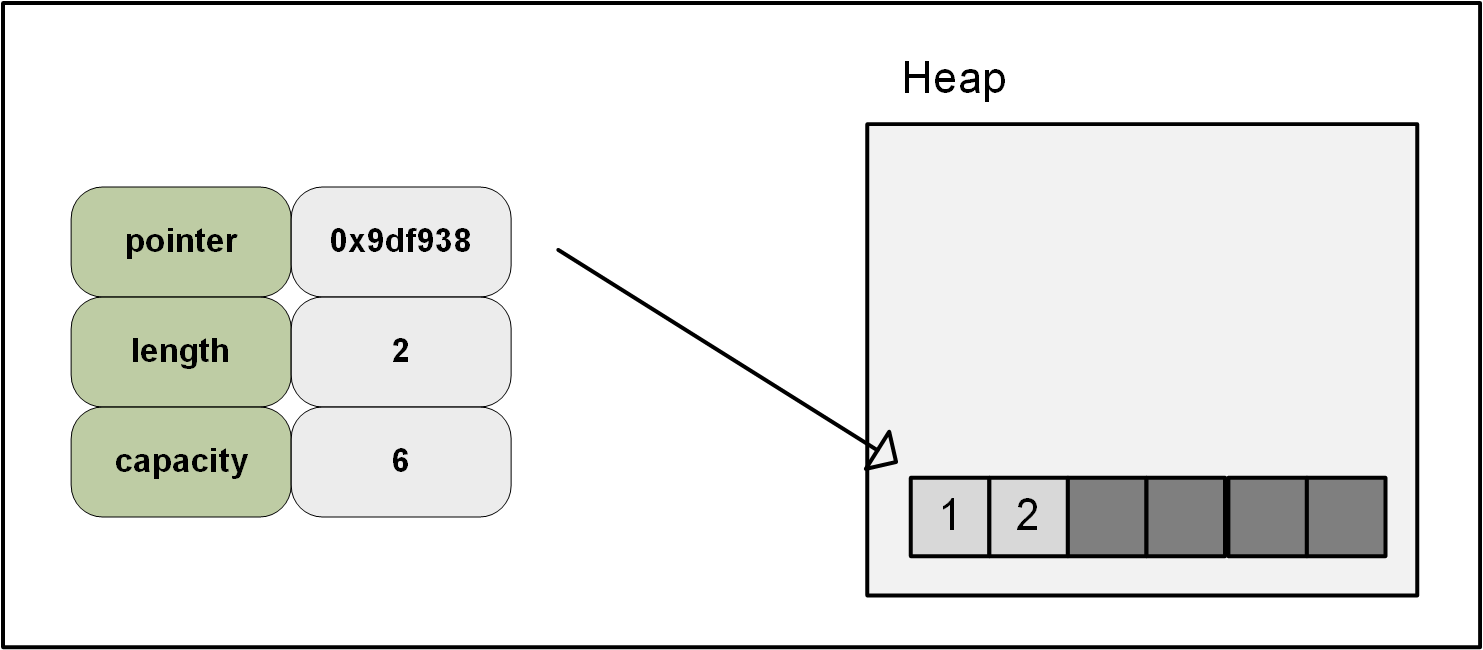
To better understand vectors, we can print several of it’s properties to screen:
println!("--------------------------------------------");
println!("Values inside vec: {:?}", vec);
println!("Length of the vec: {:?}", vec.len());
println!("Capacity of the vec: {:?}", vec.capacity());
println!("--------------------------------------------");
The code outputs the following:
-------------------------------------------- Values inside vec: [1, 2] Length of the vec: 2 Capacity of the vec: 6 --------------------------------------------
Here we display the values, the lenght and the capacity of the vector.
Now, if we were to add 5 elements to this vector, we would exceed the capacity and Rust would resize the vector. This resizing basically involves creating a new vector that has double the capacity and copying over the old vector. To see this in action, we can do the following:
let mut vector = vec![3, 4, 5, 6, 7];
vec.append(&mut vector);
println!("--------------------------------------------");
println!("Length of the vec: {:?}", vec.len());
println!("Capacity of the vec: {:?}", vec.capacity());
println!("--------------------------------------------");
After adding this code, we would get to see the following:
-------------------------------------------- Length of the vec: 7 Capacity of the vec: 12 --------------------------------------------
Common operations:
The following are some examples on how you could use vectors. Most of the comments detail the content of the vector after an operation. They (mostly) come from printing the variable using println!("{:?}", x);. To reduce clutter, I removed the print statements.
Now, for starters, creating an empty vector and pusing some values onto it:
let mut vector: Vec<i32> = Vec::new(); // []
vector.push(0); // [0]
vector.push(1); // [0, 1]
vector.push(2); // [0, 1, 2]
Removing the last value from a vector, and getting an Option returned that contains that value:
vector.pop()); // Some(2)
vector; // [0, 1]
Retrieving values from a vector:
vector[1] // 1
The above will panic when you refer to an index that does not exist. To safely access an index, use .get() (or get_mut() to get access to a mutable reference):
vector.get(1) // Some(1)
vector.get(100) // None
Here we create a second vector using the macro:
let mut vec = vec![2, 2, 3, 4, 5];
vec; // [2, 2, 3, 4, 5]
We can use remove to remove an index from the vec:
vec.remove(0);
vec; // [2, 3, 4, 5]
Use append to move all elements from a vector into the vector that is calling the method:
vector.append(&mut vec);
vec; // []
vector; // [0, 1, 2, 3, 4, 5]
Check if a vector is empty:
vec.is_empty(); // true
vector.is_empty(); // false
Return the length of a vector:
vector.len(); // 6
Iterating a vector. After defining the iterator, we loop over it:
let vecter_iterator = vector.iter();
for elem in vecter_iterator {
println!("{}", elem);
}
/*
0
1
2
3
4
5
*/
The previous method will not allow us to alter any of the values inside the vector. To iterate over the elements in the vector AND change them, we can do the following:
let vecter_iterator_m = vector.iter_mut();
for elem in vecter_iterator_m {
*elem = *elem * 2;
}
println!("{:?}", vector); // [0, 2, 4, 6, 8, 10]
To verify whether or not a value exists inside a vector:
vector.contains(&200); // false
vector.contains(&2); // true
Insert an element into a vector:
vector.insert(2, 1);
vector; // [0, 2, 1, 4, 6, 8, 10]
Sorting a vector and then execute a binary search:
vector.sort()
vector; // [0, 1, 2, 4, 6, 8, 10]
vector.binary_search(&4); // Ok(3)
vector.binary_search(&400); // Err(7)
Resize a vector and filling empty elements with 0’s:
vector.resize(10, 0);
vector; // [0, 1, 2, 4, 6, 8, 10, 0, 0, 0]
We can use the same method to shrink the vector:
vector.resize(2, 0);
vector; // [0, 1]
Working with different types inside a single vector using an Enum with Variants:
#[derive(Debug)]
enum ManyAsOne {
String(String),
I32(i32),
F64(f64),
}
let vec = vec![
ManyAsOne::I32(65444),
ManyAsOne::String(String::from("Hello world.")),
ManyAsOne::String(String::from("Foo bar.")),
ManyAsOne::F64(3.14159265),
ManyAsOne::I32(1984),
];
for elem in vec {
println!("{:?}", elem);
match elem {
ManyAsOne::I32(value) => println!("value: {}", value),
ManyAsOne::String(value) => println!("value: {}", value),
ManyAsOne::F64(value) => println!("value: {}", value),
}
}
Running the above code outputs the following:
I32(65444)
value: 65444
String("Hello world.")
value: Hello world.
String("Foo bar.")
value: Foo bar.
F64(3.14159265)
value: 3.14159265
I32(1984)
value: 1984
Putting a vector into a hashmap:
use std::collections::HashMap;
let mut job_results: HashMap<String, Vec<i32>> = HashMap::new();
job_results.insert(String::from("1"), vec![3, 2, 2, 2, 2]);
job_results.insert(String::from("2"), vec![2, 3, 2, 2, 2]);
job_results.insert(String::from("3"), vec![2, 2, 3, 2, 2]);
job_results; // {"2": [2, 3, 2, 2, 2], "3": [2, 2, 3, 2, 2], "1": [3, 2, 2, 2, 2]}
And finaly, it is also possible to put a vector inside a struct:
#[derive(Debug)]
struct Person {
name: String,
age: u8,
interests: Vec<String>,
}
let mut marie = Person {
name: String::from("Marie"),
age: 31,
interests: vec![
String::from("Rust"),
String::from("Python"),
String::from("History"),
],
};
marie.interests.push(String::from("Astronomy"));
println!("{:?}", marie);
Running the above will output the following:
Person { name: "Marie", age: 31, interests: ["Rust", "Python", "History", "Astronomy"] }